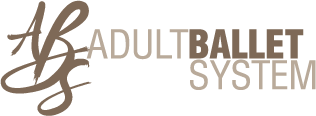Dance Studio Owners Share Their Favorites In Studio Technology
 Technology is the sign of our times. Whether you love it or hate it, technology has allowed us to grow and shape the world we live in. Savvy studio owners use technology to their best advantage, but how do you choose the most appropriate tools for your studio?
Technology is the sign of our times. Whether you love it or hate it, technology has allowed us to grow and shape the world we live in. Savvy studio owners use technology to their best advantage, but how do you choose the most appropriate tools for your studio?
The following contributions come from four studio owners who were happy to reveal their preferred studio technology, and how it is integrated into everyday studio operations.

Joshua D. Deininger
Artistic Director
Central Oregon School of Ballet
The most beneficial tool in our arsenal of organization has been The Studio Director. Our studio was run on paper waivers, account ledgers and roll books. Having The Studio Director has streamlined our whole process into one program where we can record attendance, track enrollment, write newsletters, e-mail and collect payment. It really helps us to get out from behind the desk and get into the dance studio to do what we love doing, teaching and performing.
For class planning and organizing documents related to casting we use iPads with Microsoft Office 365. You get access to all the tools you need with Word and Excel, with plenty of storage in the cloud for photos, videos and any documents that have been created. Having everything syncing to the cloud enables us to access it from multiple devices, whether we are in the theater, the classroom or working as a guest artist out of state. I create playlists for all my ballet classes using music in iTunes. I write down my lesson plan in Microsoft OneNote. I split the screen between my lesson plan and iTunes and I can stay right on track with the music I need for the lesson I'm teaching. As a studio that has multiple classes that are only an hour long, being organized to that degree is one of the only ways I've found to get through all the material that students need to learn in such a short amount of time.

Lindsey Kaplowitz
Founder & Artistic Director
Starpath Dance Academy
At Starpath Dance Academy, we use technology every day to enhance our customer experience as well as to communicate effectively among our teachers and staff. We use Weebly to maintain a clean and attractive website. We use The Studio Director to house all of our customer accounts and scheduling tools. We also use Nimbly.com to ease the costume ordering process and alleviate the time-consuming nature of ordering hundreds of recital costumes.
Our teachers use our Starpath playlists in Spotify on the iPads in the studio rooms.
In addition to the tools at the studio, we need to ensure all our teachers and staff communicate effectively about studio happenings at all times. In addition to weekly emails and monthly in-person meetings, we use 15Five to share our weekly priorities, help each other and praise each other for our accomplishments. We use Asana to track projects and their status. Finally, we use Vimeo to share curriculum tools and ideas.
We use Outlook and Google Suite to organize and track anything from customer orders to attendance to substitute dates. To communicate with dance families, we use Mailchimp to create monthly newsletters and we use the GroupMe app to text with team and performance families when at different venues throughout the year.
Technology can be intimidating but we have found it to also be beneficial for everyone when used efficiently and correctly.

Sara Ordway
Artistic Director
Ordway Conservatory of Classical Ballet
Technology is what makes it possible for me to run my studio all on my own. I don’t know what I would do without Dance Studio Pro. It’s essentially a studio assistant that you program to do exactly what you need. It saves me hours of administrative work each month. I use software for photo editing, video editing, social media posting, ticket sales, the list goes on and on! But there is one app in particular that I want to highlight.
It’s called Soundboard Studio and it allows me to run all the music for our performances from my iPad while standing backstage. It is not a free app, but it is well worth the money. You can upload your music straight from your device or from Dropbox. Once you create a playlist you can edit songs by choosing a specific volume, start and stop time, or whether the song fades out or if the next track plays right away. Each song shows up as a little box that you tap once to play. After a song plays, the box changes color so you know where you are in your playlist. You can create up to 4 different boards at one time, which makes it simple for me to switch between rehearsals, local festival performances, and stage productions. I highly recommend this app for anyone wanting to make their music much simpler to run.

Elke Crowe
Founder & Director
Tutu Studios
When I started my business, Tutu Studios, in 2011 my technology was very basic – I had a website, communicated with simple emails, used CDs for music and all payments were by direct bank deposit. I did NOT enjoy creating every single invoice each term! As my studio expanded, I added technology that organized and streamlined my operations.
I highly recommend using dedicated dance software. I love The Studio Director software program. I experimented with four different software programs before settling on The Studio Director and have found it to be a very robust platform, with superb after-sales support and service.
The Studio Director is brilliant for tracking attendance, retention, student numbers, seasonal patterns, trends in cash flow, balances paid and owing, collecting payments via credit card, emails that let you know if the family has opened them! The list goes on.
My other technology favorites include Mailchimp for newsletters and to promote internal events. Trello for communicating ideas and sharing lists with my admin team. Google Drive for creating, sharing and storing information and documents. Later for scheduling Instagram posts. Text Expander for phrases, templates and text blocks in emails that I use regularly – this is a big timesaver. Dropbox for storing and sharing photos. iPad and iTunes for music in class, used with UE boom wireless speakers – they are small, light and highly portable. Skype and Zoom for online meetings and communications. Our accounting is streamlined with Xero.
In my own studio I use a range of technology tools to manage and support my team, and the growth of my business.
Zoom is essential for video conferencing and makes team get-togethers a breeze. Text Expander saves hours of what would otherwise be repetitive typing. Monday.com centralizes and streamline projects across the team. Google Suite does… well, everything! Wipster is a dream for reviewing and editing videos, and Mailchimp is perfect for all communications with our ever-growing student community.
As a studio owner I am grateful for technology every day.
It allows me to run my studio with confidence, saving me time and energy that is better used on expanding the business and creating opportunities for my students.
SPREAD THE LOVE

About Dianne
Dianne is the Founder and Director of the Adult Ballet System, created to support studio owners in delivering a carefully curated, rewarding experience for adults discovering ballet.
FREE VIDEO SERIES
Elevate your business with a sophisticated and proven program for teaching ballet to adult beginners.
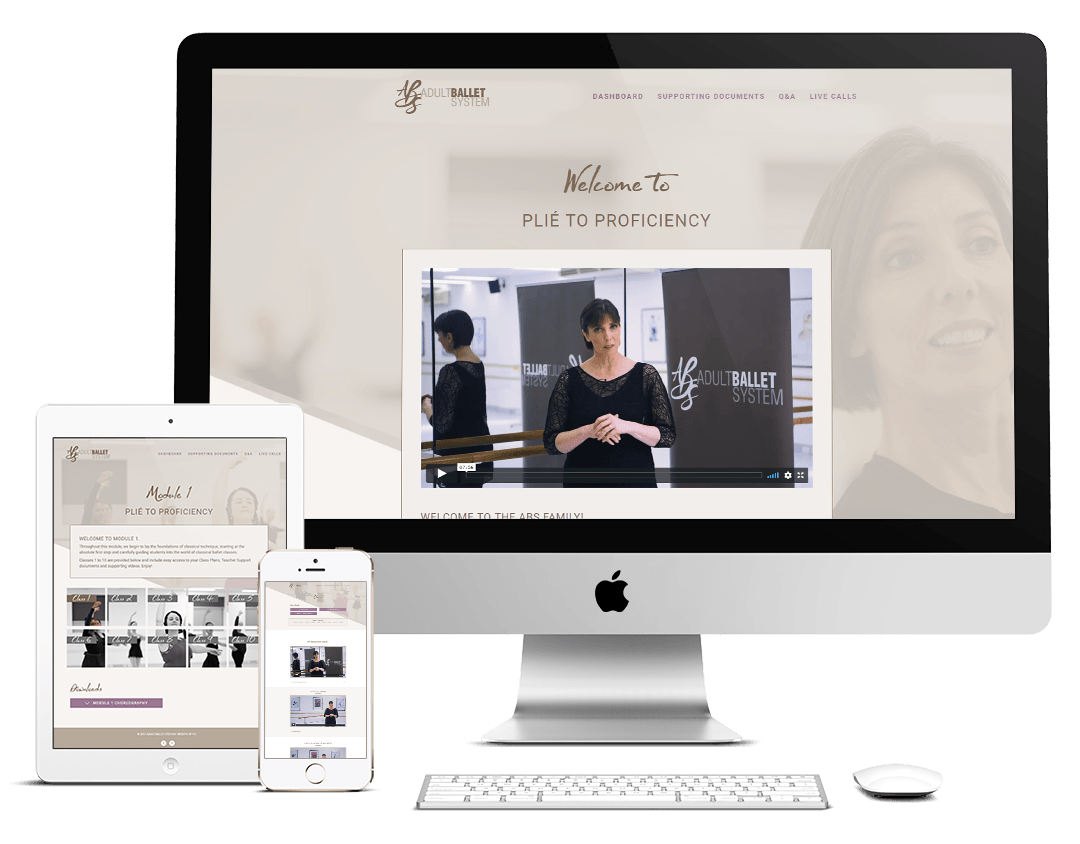
Join The Programme
Are you ready to establish your ballet studio as the premier provider of ballet for adult beginners?
Are you ready to enhance the lives of your students?
Are you ready to increase your revenue?